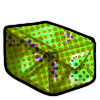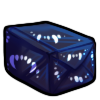Items
Adventurer's Hood - Engineers Guild Colours
Category: Outfits
Outfit - Consumable
Grants the character a 15% chance at rolling additional Salvaging item/s from quests in the Engineers Guild.
"A wonderful orange and green Adventurer's robes, worn by those who belong to the Engineers Guild!"

Outfits are meant to be applied to your character's reference.
We have supplied an overlay for the current 4 line sets in rotation. These can be found here!
If your character is currently not on one of the linesets, you are able to draw your own on top of their current reference if the original artist gives permission, or if it's an unsupported official Kiamara/Dromedairy Lineset.
Once you have applied your characters's outfit to their reference, you simply need to do the following:
- Click the character's masterlist page
- Click on the tab on the left hand side called 'Update Design', located under 'Settings'
- Fill out the form with the new outfit reference, and include the outfit item to have it approved.
And that's it!
If there's a buff that is attached to the outfit, it will be attached to the 'buffs' section on the image with them wearing it.
To have the buff be counted for in quest submissions, the character must be drawn wearing the outfit or, if you are doing the writing option, must mention them wearing the outfit.
Buffs can be found on the character's profile under 'Images', located under 'History'
- Obtainable from 'Chapter IV: Learning The Land' in the 'Odyssey' questline found in the Pandrean Library
Adventurer's Hood - Manahunters Guild Colours
Category: Outfits
Outfit - Consumable
Grants the character a 15% chance at rolling additional Biotech item/s from quests in the Manahunterss Guild.
"A beautiful Purple and Blue Adventurer's robes, worn by those who belong to the Manahunters Guild!"

Outfits are meant to be applied to your character's reference.
We have supplied an overlay for the current 4 line sets in rotation. These can be found here!
If your character is currently not on one of the linesets, you are able to draw your own on top of their current reference if the original artist gives permission, or if it's an unsupported official Kiamara/Dromedairy Lineset.
Once you have applied your characters's outfit to their reference, you simply need to do the following:
- Click the character's masterlist page
- Click on the tab on the left hand side called 'Update Design', located under 'Settings'
- Fill out the form with the new outfit reference, and include the outfit item to have it approved.
And that's it!
If there's a buff that is attached to the outfit, it will be attached to the 'buffs' section on the image with them wearing it.
To have the buff be counted for in quest submissions, the character must be drawn wearing the outfit or, if you are doing the writing option, must mention them wearing the outfit.
Buffs can be found on the character's profile under 'Images', located under 'History'
- Obtainable from 'Chapter IV: Learning The Land' in the 'Odyssey' questline found in the Pandrean Library
Adventurer’s Hood - Chefs Guild Colours
Category: Outfits
Outfit - Consumable
Grants the character a 15% chance at rolling additional Herbalism item/s from quests in the Chefs Guild.
"A wonderful orange and red Adventurer's robes, worn by those who belong to the Chefs Guild!"

Outfits are meant to be applied to your character's reference.
We have supplied an overlay for the current 4 line sets in rotation. These can be found here!
If your character is currently not on one of the linesets, you are able to draw your own on top of their current reference if the original artist gives permission, or if it's an unsupported official Kiamara/Dromedairy Lineset.
Once you have applied your characters's outfit to their reference, you simply need to do the following:
- Click the character's masterlist page
- Click on the tab on the left hand side called 'Update Design', located under 'Settings'
- Fill out the form with the new outfit reference, and include the outfit item to have it approved.
And that's it!
If there's a buff that is attached to the outfit, it will be attached to the 'buffs' section on the image with them wearing it.
To have the buff be counted for in quest submissions, the character must be drawn wearing the outfit or, if you are doing the writing option, must mention them wearing the outfit.
Buffs can be found on the character's profile under 'Images', located under 'History'
- Obtainable from 'Chapter IV: Learning The Land' in the 'Odyssey' questline found in the Pandrean Library
Alien Outfit
Category: Outfits
Outfit - Soulbound
Grants the wearer the following ability:
20% chance of obtaining an additional roll from any Hearthfire Quest.
"A wonderful little outfit to show that you are out of this world!"

Outfits no longer need to be applied to your characters reference, however for the buff to apply you must attach the buff to your character and draw your character in the outfit or write about them wearing it should you wish for the buff to apply.
Once you have obtained your new Outfit, you then:
- Go to your Claims tab and click on 'New Claim'
- Then, click on the character who you want the buff attached from your characters. You will then copy the URL to input on the claim's URL section.
- You must then click on 'Add-Ons' and attach the appropriate outfit item
- Submit the claim. If all is well, your claim will be accepted within 1-5 days of submission!
Only after the buff has been attached and the submission has been approved will you be able to use your new buff on your character.
You can read more about perma buffs and how to use them in the Perma Buff Guide
- Obtained from Serah's Sketches Quest in October 2023
Apprentice Robes
Category: Outfits
Outfit - Soulbound
Grants the wearer the ability to take part in 'Odyssey Chapter 4: Learning the Land'
"You've taken a big step by coming to Solaria, be it willingly or accidental! Take these, they will help you against the elements as you travel both near and far!"
Outfits are meant to be applied to your character's reference.
We have supplied an overlay for the current 4 line sets in rotation. These can be found here!
If your character is currently not on one of the linesets, you are able to draw your own on top of their current reference if the original artist gives permission, or if it's an unsupported official Kiamara/Dromedairy Lineset.
Once you have applied your characters's outfit to their reference, you simply need to do the following:
- Click the character's masterlist page
- Click on the tab on the left hand side called 'Update Design', located under 'Settings'
- Fill out the form with the new outfit reference, and include the outfit item to have it approved.
And that's it!
If there's a buff that is attached to the outfit, it will be attached to the 'buffs' section on the image with them wearing it.
To have the buff be counted for in quest submissions, the character must be drawn wearing the outfit or, if you are doing the writing option, must mention them wearing the outfit.
Buffs can be found on the character's profile under 'Images', located under 'History'
- Obtainable from ' Chapter III: Friendly Faces' in the 'Odyssey' questline found in the Pandrean Library
Chef's Outfit
Category: Outfits
Outfit - Consumable - Soulbound
Gives the character a 25% chance of obtaining a random Herbalism/Cooking item when wearing this outfit in any quest.
"An outfit perfect for any chef. Easy to clean with its anti-staining technology, you'll always look your best whether gathering herbs or in the kitchen!"
Outfits no longer need to be applied to your character's reference, however for the buff to apply you must attach the buff to your character and draw your character in the outfit or write about them wearing it should you wish for the buff to apply.
Once you have obtained your new Outfit, you then:
- Go to your Claims tab and click on 'New Claim'
- Then, click on the character whom you want the buff attached from your characters. You will then copy the URL to input on the claim's URL section.
- You must then click on 'Add-Ons' and attach the appropriate outfit item
- Submit the claim. If all is well, your claim will be accepted within 1-5 days of submission!
Only after the buff has been attached and the submission has been approved will you be able to use your new buff on your character.
You can read more about perma buffs and how to use them in the Perma Buff Guide
- Obtainable from the Chef's Guild Shop
Hunter Armour
Category: Outfits
Outfit - Soulbound
Grants the wearer the following ability:
"A wonderful little outfit to show that you align with being a Hunter over any other class! Perfect for LARPing!"

Outfits no longer need to be applied to your characters reference, however for the buff to apply you must attach the buff to your character and draw your character in the outfit or write about them wearing it should you wish for the buff to apply.
Once you have obtained your new Outfit, you then:
- Go to your Claims tab and click on 'New Claim'
- Then, click on the character who you want the buff attached from your characters. You will then copy the URL to input on the claim's URL section.
- You must then click on 'Add-Ons' and attach the appropriate outfit item
- Submit the claim. If all is well, your claim will be accepted within 1-5 days of submission!
Only after the buff has been attached and the submission has been approved will you be able to use your new buff on your character.
You can read more about perma buffs and how to use them in the Perma Buff Guide
Jewelry Box
Category: Outfits
Outfit - Consumable
Grants the character 5 extra currency during Super Summer Slam event quests.
This outfit choice has two separate versions for you to choose from. These outfits both have the same buff.
"It seems that Gug Gug had been able to find some surplus jewels for your doubloons!"
You may decide which version your Kiamara can wear of this outfit.


Outfits are meant to be applied to your character's reference.
We have supplied an overlay for the current 4 line sets in rotation. You can find these here!
If your character is currently not on one of the linesets, you are able to draw your own on top of their current reference if the original artist gives permission, or if it's an unsupported official Kiamara/Dromedairy Lineset.
Once you have applied your characters' outfit to their reference, you simply need to do the following:
- Click the character's masterlist page
- Click on the tab on the left hand side called 'Update Design', located under 'Settings'
- Fill out the form with the new outfit reference, and include the outfit item to have it approved.
And that's it!
If there's a buff that is attached to the outfit, it will be attached to the 'buffs' section on the image with them wearing it.
To have the buff be counted for in quest submissions, the character must be drawn wearing the outfit or, if you are doing the writing option, must mention them wearing the outfit.
Buffs can be found on the character's profile under 'Images', located under 'History'
- Obtainable from Gug's Shack
Mage Armour
Category: Outfits
Outfit - Soulbound
Grants the wearer the following ability:
"A wonderful little outfit to show that you align with being a mage over any other class! Perfect for LARPing!"

Outfits no longer need to be applied to your characters reference, however for the buff to apply you must attach the buff to your character and draw your character in the outfit or write about them wearing it should you wish for the buff to apply.
Once you have obtained your new Outfit, you then:
- Go to your Claims tab and click on 'New Claim'
- Then, click on the character who you want the buff attached from your characters. You will then copy the URL to input on the claim's URL section.
- You must then click on 'Add-Ons' and attach the appropriate outfit item
- Submit the claim. If all is well, your claim will be accepted within 1-5 days of submission!
Only after the buff has been attached and the submission has been approved will you be able to use your new buff on your character.
You can read more about perma buffs and how to use them in the Perma Buff Guide
Manahunter's Outfit
Category: Outfits
Outfit - Consumable - Soulbound
Gives the character a 25% chance of obtaining a random Biotech/Manahunter item when wearing this outfit in any quest.
"Whether you are up against Vital Beasts or excavating old Inturosian Ruins, these outfits will help you blend into the shadows or reflect the sun to obscure your presence!"
Outfits no longer need to be applied to your character's reference, however for the buff to apply you must attach the buff to your character and draw your character in the outfit or write about them wearing it should you wish for the buff to apply.
Once you have obtained your new Outfit, you then:
- Go to your Claims tab and click on 'New Claim'
- Then, click on the character whom you want the buff attached from your characters. You will then copy the URL to input on the claim's URL section.
- You must then click on 'Add-Ons' and attach the appropriate outfit item
- Submit the claim. If all is well, your claim will be accepted within 1-5 days of submission!
Only after the buff has been attached and the submission has been approved will you be able to use your new buff on your character.
You can read more about perma buffs and how to use them in the Perma Buff Guide
- Obtainable from the Manahunter's Guild Shop
Pirate's Robes
Category: Outfits
Outfit - Consumable
Grants the character an extra roll on all Super Summer Slam standard quest entries.
This outfit choice has two separate versions for you to choose from. These outfits both have the same buff.
"A few pieces of lost pirate gear that Sal had laying around. May as well enjoy it!"
You may decide which version your Kiamara can wear of this outfit.


Outfits are meant to be applied to your character's reference.
We have supplied an overlay for the current 4 line sets in rotation. These can be found here!
If your character is currently not on one of the linesets, you are able to draw your own on top of their current reference if the original artist gives permission, or if it's an unsupported official Kiamara/Dromedairy Lineset.
Once you have applied your characters' outfit to their reference, you simply need to do the following:
- Click the character's masterlist page
- Click on the tab on the left hand side called 'Update Design', located under 'Settings'
- Fill out the form with the new outfit reference, and include the outfit item to have it approved.
And that's it!
If there's a buff that is attached to the outfit, it will be attached to the 'buffs' section on the image with them wearing it.
To have the buff be counted for in quest submissions, the character must be drawn wearing the outfit or, if you are doing the writing option, must mention them wearing the outfit.
Buffs can be found on the character's profile under 'Images', located under 'History'
- Obtainable from the Enhanced Rewards of the quest 'Joining The Crew' on The Kingfisher
Pumpkin Costume
Category: Outfits
Outfit - Consumable
Grants the character x1 Candy Corn currency from any Enhanced non-Hearthfire Quest during Hearthfire
"A bright orange pumpkin outfit! Sure to light up any party."

Outfits no longer need to be applied to your character's reference, however for the buff to apply you must attach the buff to your character and draw your character in the outfit or write about them wearing it should you wish for the buff to apply.
Once you have obtained your new Outfit, you then:
- Go to your Claims tab and click on 'New Claim'
- Then, click on the character whom you want the buff attached from your characters. You will then copy the URL to input on the claim's URL section.
- You must then click on 'Add-Ons' and attach the appropriate outfit item
- Submit the claim. If all is well, your claim will be accepted within 1-5 days of submission!
Only after the buff has been attached and the submission has been approved will you be able to use your new buff on your character.
You can read more about perma buffs and how to use them in the Perma Buff Guide
- Obtainable from the Hearthfire Stall
Rogue Armour
Category: Outfits
Outfit - Soulbound
Grants the wearer the following ability:
"A wonderful little outfit to show that you align with being a Rogue over any other class! Perfect for LARPing!"
Outfits no longer need to be applied to your characters reference, however for the buff to apply you must attach the buff to your character and draw your character in the outfit or write about them wearing it should you wish for the buff to apply.
Once you have obtained your new Outfit, you then:
- Go to your Claims tab and click on 'New Claim'
- Then, click on the character who you want the buff attached from your characters. You will then copy the URL to input on the claim's URL section.
- You must then click on 'Add-Ons' and attach the appropriate outfit item
- Submit the claim. If all is well, your claim will be accepted within 1-5 days of submission!
Only after the buff has been attached and the submission has been approved will you be able to use your new buff on your character.
You can read more about perma buffs and how to use them in the Perma Buff Guide
Salvager's Outfit
Category: Outfits
Outfit - Consumable - Soulbound
Gives the character a 25% chance of obtaining a random Salvaging/Engineering item when wearing this outfit in any quest.
"An all-in-one survivalist outfit that's perfect for any type of weather, regardless of whether you decide to hike, sail, or any other activity!"
Outfits no longer need to be applied to your character's reference, however for the buff to apply you must attach the buff to your character and draw your character in the outfit or write about them wearing it should you wish for the buff to apply.
Once you have obtained your new Outfit, you then:
- Go to your Claims tab and click on 'New Claim'
- Then, click on the character whom you want the buff attached from your characters. You will then copy the URL to input on the claim's URL section.
- You must then click on 'Add-Ons' and attach the appropriate outfit item
- Submit the claim. If all is well, your claim will be accepted within 1-5 days of submission!
Only after the buff has been attached and the submission has been approved will you be able to use your new buff on your character.
You can read more about perma buffs and how to use them in the Perma Buff Guide
- Obtainable from the Engineer's Guild Shop
Scarecrow Outfit
Category: Outfits
Outfit - Soulbound
Grants the wearer the following ability:
Grants an additional x1 Candy Corn currency.
"A jingly-jangly outfit with a flipy-floppy hat!"

Outfits no longer need to be applied to your character's reference, however for the buff to apply you must attach the buff to your character and draw your character in the outfit or write about them wearing it should you wish for the buff to apply.
Once you have obtained your new Outfit, you then:
- Go to your Claims tab and click on 'New Claim'
- Then, click on the character who you want the buff attached from your characters. You will then copy the URL to input on the claim's URL section.
- You must then click on 'Add-Ons' and attach the appropriate outfit item
- Submit the claim. If all is well, your claim will be accepted within 1-5 days of submission!
Only after the buff has been attached and the submission has been approved will you be able to use your new buff on your character.
You can read more about perma buffs and how to use them in the Perma Buff Guide
- Obtained from participating in the 'Dress Up Competition' quest during the 16th-31st of October
Superhero Costume
Category: Outfits
Outfit - Consumable
Grants the character x1 Candy Corn currency from any Enhanced non-Hearthfire Quest during Hearthfire
"A superhero outfit, sporting underpants and tights!"

Outfits no longer need to be applied to your character's reference, however for the buff to apply you must attach the buff to your character and draw your character in the outfit or write about them wearing it should you wish for the buff to apply.
Once you have obtained your new Outfit, you then:
- Go to your Claims tab and click on 'New Claim'
- Then, click on the character whom you want the buff attached from your characters. You will then copy the URL to input on the claim's URL section.
- You must then click on 'Add-Ons' and attach the appropriate outfit item
- Submit the claim. If all is well, your claim will be accepted within 1-5 days of submission!
Only after the buff has been attached and the submission has been approved will you be able to use your new buff on your character.
You can read more about perma buffs and how to use them in the Perma Buff Guide
- Obtainable from the Hearthfire Stall
Vampire Costume
Category: Outfits
Outfit - Consumable
Grants the character x1 Candy Corn currency from any Enhanced non-Hearthfire Quest during Hearthfire
This outfit choice has two separate versions for you to choose from. These outfits both have the same buff.
"A lovely vampire outfit for every bat-loving friend out there!"


Outfits no longer need to be applied to your character's reference, however for the buff to apply you must attach the buff to your character and draw your character in the outfit or write about them wearing it should you wish for the buff to apply.
Once you have obtained your new Outfit, you then:
- Go to your Claims tab and click on 'New Claim'
- Then, click on the character whom you want the buff attached from your characters. You will then copy the URL to input on the claim's URL section.
- You must then click on 'Add-Ons' and attach the appropriate outfit item
- Submit the claim. If all is well, your claim will be accepted within 1-5 days of submission!
Only after the buff has been attached and the submission has been approved will you be able to use your new buff on your character.
You can read more about perma buffs and how to use them in the Perma Buff Guide
- Obtainable from the Hearthfire Stall
Warrior Armour
Category: Outfits
Outfit - Soulbound
Grants the wearer the following ability:
"A wonderful little outfit to show that you align with being a Warrior over any other class! Perfect for LARPing!"

Outfits no longer need to be applied to your characters reference, however for the buff to apply you must attach the buff to your character and draw your character in the outfit or write about them wearing it should you wish for the buff to apply.
Once you have obtained your new Outfit, you then:
- Go to your Claims tab and click on 'New Claim'
- Then, click on the character who you want the buff attached from your characters. You will then copy the URL to input on the claim's URL section.
- You must then click on 'Add-Ons' and attach the appropriate outfit item
- Submit the claim. If all is well, your claim will be accepted within 1-5 days of submission!
Only after the buff has been attached and the submission has been approved will you be able to use your new buff on your character.
You can read more about perma buffs and how to use them in the Perma Buff Guide
Wizard Outfit
Category: Outfits
Outfit - Soulbound
Grants the wearer the following ability:
Grants x2 Candy Corn currency from any Hearthfire Quest.
"A wonderful little outfit to show that you are an amazing wizard!"

Outfits no longer need to be applied to your characters reference, however for the buff to apply you must attach the buff to your character and draw your character in the outfit or write about them wearing it should you wish for the buff to apply.
Once you have obtained your new Outfit, you then:
- Go to your Claims tab and click on 'New Claim'
- Then, click on the character who you want the buff attached from your characters. You will then copy the URL to input on the claim's URL section.
- You must then click on 'Add-Ons' and attach the appropriate outfit item
- Submit the claim. If all is well, your claim will be accepted within 1-5 days of submission!
Only after the buff has been attached and the submission has been approved will you be able to use your new buff on your character.
You can read more about perma buffs and how to use them in the Perma Buff Guide
- Obtained from Serah's Sketches Quest in October 2023